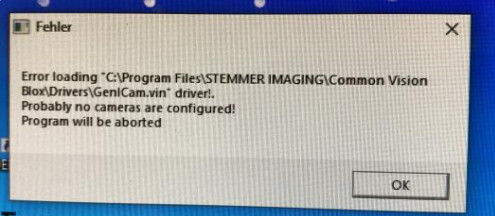Hi everyone,
I’m new here and I hope someone can help me.
For the last 2 months we have constantly problems with loading from driver. (see picture).
I thought the AV or firewall are blocking the driver, but even after deactivating everything and adding folder and driver files as exceptions in AV, still doesn’t load.
After few restarts, starts working, but the next day it wont load again.
Can someone please help me?
Tnx in advance!
Hi @BravoCharlie ,
This is a very general error that loading the GenICam.vin driver fails due to not configured cameras.
The driver needs preconfigured cameras. This can be done with the GenICam Browser by adding them to the configured devices. If these devices are not available. You have to find out why.
e.g. only green as available device but not as configured device then the ip-address has changed. Then you should use static ip addresses.
If the camera is red on both sides then another application is blocking the camera.
Additional information for camera configuration and the GenICam Browser can be found here:
Common Vision Blox: Camera Configuration
Common Vision Blox: GenICam Browser
Hi Sebastian,
thank You for your reply.
The camera in GenICam Browser is green, available and configured with a static IP-address. I can also ping the camera in cmd.
What I noticed, is that the problems came with the latest Win 10 Updates.
I have uninstalled all Windows Updates, added “Stemmer Imaging” folder as exception in antivirus software, but it still wouldnt work. Then i deactivated firewall and “realtime” protection from antivirus and it worked for that day. The next day we got the same error.
Now i have to restart PC 3-4 times , deactivate “realtime protection” in AV and then try to open the programm.
I cant see any pattern why its not working.
Do You maybe have any ideas?
TIA
Hi @BravoCharlie,
I cannot think of any correlation to a Win 10 Update, realtime protection right now.
This error could happen if something is wrong with the CVB XML Registry. Please delete following file:
%CVBDATA%\GenICam\xml\Registry\registry.db
and all files in the folder:
%CVBDATA%\GenICam\xml\Registry\Files
BTW: The IP-address range 169.254.x.x is reserved for link local and is used for devices in DHCP mode and exchange a valid ip automatically. as a static IP-address use one from a private address range which is not part of your company network.