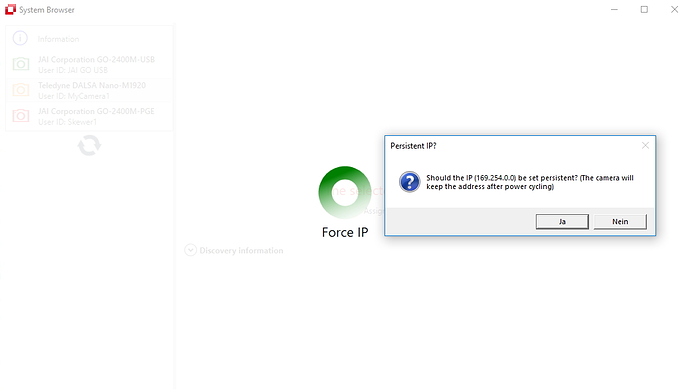Hi all,
I finally found some time to introduce the  System Browser to the forum
System Browser to the forum 
What is the System Browser?
The System Browser is a very easy to use system diagnosis and, as the name implies, system browsing tool. It is included in  since 13.02.000 and can be found in the Tutorials directory: %CVB%Tutorial\Image Manager\Cvb.Net\SystemBrowser .
since 13.02.000 and can be found in the Tutorials directory: %CVB%Tutorial\Image Manager\Cvb.Net\SystemBrowser .
The major purpose of this this software is to simplify the diagnosis of a vision system, especially for customer support. Its main parts are:
- Gathering system information
- Discovering GigE / USB3 Vision cameras
System information 
The “Information” tab reports following info:
- Installed CVB (version and architecture)
- Windows version
- CVB install directory
- Active CVB licences
- Detailed report of all network interfaces
- Current state of several services
- Exporting all infos to .xml file
Not only does this information help the customer identify faults in their system, since there is an export function, it can also help the SI support team easily get an overview of the customer’s system.
Device discovery 
- Seeing the status of the camera (green, orange, red)
- Grab from available camera
- Access cameras nodemap
- Acquisition statistics
- Detailed discovery information (CVB discovery interface)
- Bringing cameras in the correct subnet
The colour of the camera icon signals the current state of the device.
-
 = available and ready to be opened
= available and ready to be opened -
 = available but in the wrong subnet
= available but in the wrong subnet -
 = Unavailable
= Unavailable
If the camera is orange, it can be assigned a new IP address with one click. Another click will be necessary to decide if the new and automatically chosen IP address should be set persistent.
 Please mind, that all this is based on the CVB Discovery interface and won’t affect the VIN driver configuration!
Please mind, that all this is based on the CVB Discovery interface and won’t affect the VIN driver configuration!
Exporting all information 
Another important feature is the export functionality. The customer can save all the information about his system and the discovered cameras into a XML file, that can then be sent to SI support. In the future, there may be a tool to load such an xml file to have all the information in an UI again.
Source code available 
Another big benefit for the customer is the fact, that the whole source code of this application is available. This app shows exactly how we want our customers to use CVB.Net in C# WPF applications. It is structured and implemented following the MVVM concept and demonstrates techniques likes broadcast discovery and nodemap handling.
This application can truly be seen as both: a tutorial and a tool!
And now? 
Feel free to use this tool during daily business and please do not hesitate to give feedback! We will continue to develop the tool, and are depending on your feedback and feature requests. Thank you! 
Cheers,
Thomas